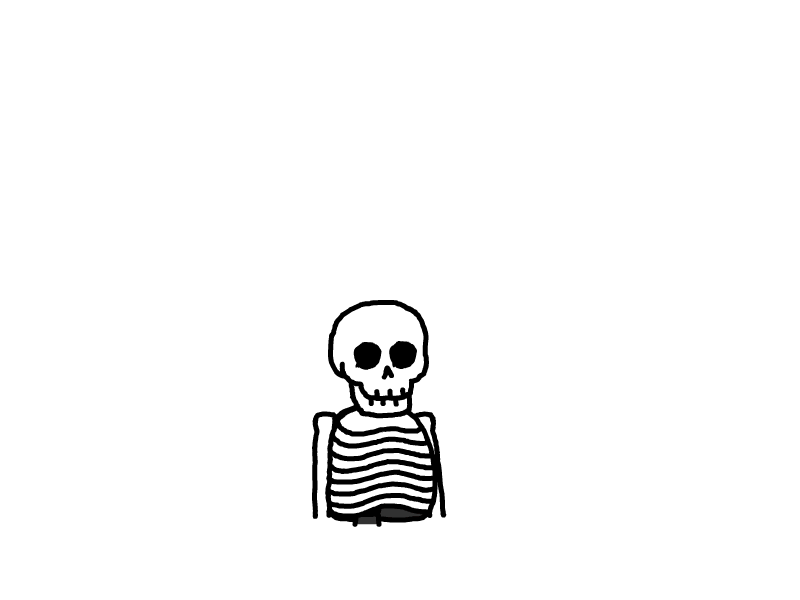mack-a 脚本使用注意事项
RackNerd 联通AS4837、移动CMI深度评测【推荐观看】
一、功能
支持不同核心之间的配置读取
支持个性化安装单个协议
支持普通证书和通配符证书自动申请及更新
支持批量新增端口[仅支持Xray-core]
支持核心的升级以及回退
支持自主更换伪装站点
支持BT下载管理以及域名黑名单管理
二、协议
以下均使用TLS,支持多种协议组合
VLESS(Reality、Vision、TCP、WS、gRPC)
VMess(TCP、WS)
Trojan(TCP、gRPC)
Hysteria2(sing-box)
Tuic(sing-box)
NaiveProxy(sing-box)
三、安装目录
# 主目录
/etc/v2ray-agent
# Xray-core配置目录
/etc/v2ray-agent/xray/conf
# sing-box配置目录
/etc/v2ray-agent/sing-box/conf
# 证书目录
/etc/v2ray-agent/tls
/root/.acme.sh四、安装脚本
vasma 再次打开脚本
GitHub
wget -P /root -N --no-check-certificate "https://raw.githubusercontent.com/mack-a/v2ray-agent/master/install.sh" && chmod 700 /root/install.sh && /root/install.sh官方网站【备用】
wget -P /root -N --no-check-certificate "https://www.v2ray-agent.com/v2ray-agent/install.sh" && chmod 700 /root/install.sh && /root/install.sh五、证书相关内容
1、自定义证书
第一步,准备证书文件,分为证书(Certificate)和私钥(Private Key)。
第二步,执行脚本,执行脚本会自动创建相应的目录,执行后退出脚本。
第三步,在 /etc/v2ray-agent/tls/ 目录下新建 xx.key(私钥)、xx.crt(Certificate)。这里的xx需要是搭建的域名。
第四步,执行脚本进行安装,如果出现提示 检测到使用自定义证书,无法执行renew操作,则表示使用成功,自定义证书需要自己手动更新。
2、第三方域名
此方法可以不用购买域名
# nip.io
比如你的vps IP是1.1.1.1则安装时的域名为 1.1.1.1.nip.io
如果使用letsencrypt申请证书失败,可以使用zerossl,时间会稍微有些长,请耐心等待。六、使用指南
评论
匿名评论
隐私政策
你无需删除空行,直接评论以获取最佳展示效果